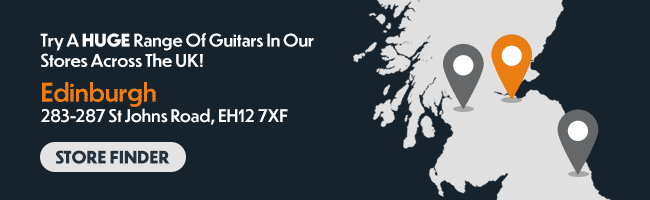So, you’ve got songs swimming around in your head with nowhere to go? Do you have ambitions to record your music at home, but are a little overwhelmed by the whole process?
Do not worry, I’m here for you! I’ve been recording for years, using a wide range of equipment, and I can outline what you need to get going.

Today’s blog is all about getting the equipment together and understanding how it connects together to turn your laptop or desktop computer into a powerful and versatile studio.
I will take you through it, step by step, and I’ll avoid as much jargon as is humanly possible.
Together, we’ll make your recordings dreams a reality! It starts by knwing what you need and why, so join me as I take you through it!
Contents
Home Recording: What You Need to Get Going
Audio Interface Recording PacksComplete Option: Presonus Audiobox 96k Complete Bundle
Home Recording: What You Need to Get Going
Recording at home mostly revolves around a computer. I’ll look at other ways later, but overwhelmingly, you need a computer to handle the audio we’ll be recording and to host the recording software that now replaces things like mixing desks and so on. Your main ‘studio workflow’ will be on a computer screen.
Recording today uses a mixture of audio recordings for things like vocals, guitars etc, and the use of sampled instruments and virtual instruments for things like drums, synthesizers and orchestral elements. We call this type of software a ‘plugin’ (you are virtually plugging them into your recording, if you like), and they can be controlled in numerous ways. I’ll come back to this.
When recording, we need to be able to connect instruments and microphones to our computers, and we need to hear what we are recording. For the connections, we need an audio interface, which is a box that translates your sound (a guitar performance, for example) into electrical signals for your computer to understand. I’ll delve into interfaces soon!
For hearing what you’re playing - and for listening back afterwards - you need either a set of good headphones, or a pair of monitor speakers. These are special speakers that are designed for the purpose of making music.

Once you have this equipment together, you can get started, so let me delve a little deeper into each of these sections…
Laptop
With a laptop or desktop computer, the more powerful the better. I won’t bog you down with details, but the larger the RAM is, the easier your computer can cope with music recording. I’d say that a minimum of 16Gb RAM is what to aim for. Real-time audio processing is notoriously demanding on a computer’s power.
Now, the Mac or PC debate. I’m having no debate! Both are equally useful and therefore I say the most important thing here is to work with a system that you’re familiar with already. If you’ve always used a Windows PC, then I think you should stick to that. Same with Macs, with the caveat that the Apple computers are perhaps more ‘straight out of the box’ capable of handling music production. As I say, I’m having no debate. I use both, and neither is better.
One thing to bear in mind is inputs. Apple have been bad in recent years for reducing and reducing the available inputs on their Macbooks. It’s not a huge problem really, you just need to get hold of a good USB hub instead. A USB hub is a little box filled with USB inputs, and connects to a single USB input on your computer. Plug everything into that, and then the hub into your laptop.
Software DAW
The main thing you’ll be working with is software. We talk about a DAW (say it like ‘daw’ rather than ‘dee-aay- double yoo’), which is short for Digital Audio Workstation. Older producers might call it their ‘sequencer’, which is neither right or wrong. Or helpful. You’ll have heard of popular DAWs such as Pro Tools, Ableton Live, Studio One, Cubase, Logic Pro and a handful of others.
There’s no getting around this: you will have to learn how one of these works. I’ll say it again: you will need to learn how this software works! They are all similar to some extent, so I think at the beginning at least, it doesn’t matter too much which one you go for. Lots of Interface bundles (see below!) will include a light version of one of these DAWs, so if you end up buying one of those bundles, just stick with that software and learn how it works.

Audio Interface
The interface is where you connect your instruments and microphones to your computer. It’s essential and you cannot do much without one! Interfaces are USB (or equivalent) devices which also contain ‘preamps’ for the inputs. Preamps give more strength and ‘life’ to an input signal from a microphone etc.
Most audio interfaces will have a feature called ‘phantom power’. It sounds very cool, but all it is is a little extra juice delivered to an input to get certain mics going. Not every mic needs it though, and thankfully, it isn’t a problem to supply phantom power voltage to a mic that doesn’t require it: you won’t ruin your gear!
Interfaces are sold in different sizes, featuring different amounts of inputs. If you do things alone, two inputs is enough because you’ll likely be recording one track at a time and mixing them together on your computer. If you’re looking to record a live band or mic up an acoustic drum kit, you’ll need a bigger interface with more inputs.
Microphones
If you want to record vocals, acoustic guitars or anything else that doesn’t ‘plug in’, then you’ll need a microphone. Now, you don’t have to spend thousands to sound good, but also, £15 mics from dodgy websites are maybe worth dodging!

There are a few types of microphone out there, but only two main ones are important today:
- Dynamic mic: passive mic, used all the time in live performances and good for micing up guitar amp cabinets, too. The famous ones are the Shure SM57 and SM58.
- Condenser mic: not as suitable for live use, but great in the studio, condenser mics capture more subtlety and detail than dynamic mics. Condensers need phantom power in order to work, and for the most part, they get this power from audio interfaces.
I recommend using an affordable condenser microphone when recording, and attaching it to a stand, and if you can, a shock mount, too. Basically, you don’t want to be holding the mic at all when recording: it’ll pick up every small noise, so the shock mount and mic stand will help with that.
Monitor Speakers
Studio monitors are like hi-fi speakers except they're specifically designed to sound ‘flat’. That is, they won’t enhance the sound with extra frequencies or unwanted sonic manipulation. When recording and mixing, it’s really important to have a flat response from your monitor speakers, so that you know exactly what you’re working with. Regular hi-fi speakers ‘flatter’ things sonically, and won’t give you an accurate picture.
Studio monitors connect to your interface, and people tend to use a size of speaker that fits their room size. Big isn’t better, and volume isn’t important here. What you need is the ability to critically listen to your mixes. Again, lots of good speakers exist, but let me make it easy today and just recommend these:

Yamaha HS Monitors: these are, measure for measure, the best buy speakers for most home studios. They aren’t too dear, so I’d choose these over cheaper options because you’ll not need to upgrade these to better units in a couple of years.
Yamaha HS are industry standard because they sound good and clear, and crucially don’t colour your mixes. They are flat-sounding, which lets you get on with mixing. HS5 are smaller, and HS7 are larger, with a better tweeter (treble frequencies) and horn (main speaker, lower frequencies).
MIDI Controller
Do you plan on having keyboard sounds on your recordings? Or samples, that kind of thing? You will eventually need some sort of MIDI controller. These can be the type that look like regular keyboards but have no onboard sounds of their own. You connect to your computer via USB and then use it to control sounds from your software (plugins, remember?).
The other type looks like a sci-fi control panel with flashing buttons and light-up strips. These, we call control surfaces, and they actually perform similar duties to the MIDI keyboard controllers, just in a different layout.

MIDI, by the way, is an acronym for Musical Instrument Digital Interface, and it’s a sort of ‘machine language’ that lets lots of music gear interact via MIDI cables or through USB. It’s a bigger subject than I have scope for here, but MIDI controllers are just that: blank slate devices that control parameters from your software.
Audio Interface Recording Packs
Lots of companies are aware that first -time buyers require a few bits of kit, and so they put together handy bundles to get you going. Here are two such bundles that are sound choices for those starting out:

AudioBox GO Creator Bundle: maximum value here, with a decent, small USB interface that has two inputs: one ‘combi’ input that can take instrument jack cables and XLR cables, which are those round ones with the three prongs. Those XLR cables are used with microphones because they are nice and quiet, thanks to being ‘balanced’. Don’t worry too much about that!
The Audiobox GO interface has ‘phantom power’ for the mic, which is a good quality condenser microphone. I think you’ll be surprised at the quality of recordings you’ll be able to get after some practice!
You also get a nice pair of headphones: Presonus HD7 which are high-definition and perfect for monitoring (if you don’t want to use monitor speakers), a mic cable and Presonus’ Studio One software. This is everything a person needs to start recording their own music, and this pack will not break the bank!
Complete Option: Presonus Audiobox 96k Complete Bundle
The previous pack gives you everything you need to get started. This bundle does that and allows you more options and wiggle room.
What do I mean by that? Well, the Presonus Audiobox 96k Complete Bundle offers up a slightly better spec’d interface, so that you can connect more than one instrument at the same time. Also - and the major upgrade from my point of view - is that this pack contains a set of studio monitor speakers as well as the headphones.

To me, this is ideal: I believe it’s a more comfortable long-term practice to listen back to your mixes on monitor speakers. This minimises ear fatigue compared to headphones, and allows you to hear a mix within a room atmosphere, not just right up against your ears as headphones would have it. Headphones are essential, too: late night mixing requires it, so as not to disturb others! Also, headphones are primarily how people listen to music today, so having a good pair as a reference when you work on music is a big plus. That said, the aim is to have your songs sound good on speakers AND inside headphones.
I expect most musicians will eventually buy a set of monitor speakers, so if you want to just get going, then this pack will sort you out entirely.
Digital Multitrack Recorders
At the beginning of the blog, I said that almost all home recording is done using a computer. That was true. It mostly is, but some people prefer to use a dedicated piece of hardware, and we call these things Digital Multitrack Recorders.
These are built to work like old studio mixing desks, with a ‘channel’ for every recorded track. That channel contains a main volume fader and other control knobs for manually creating a recording and a mix. There’s no software per se: you use the device’s built-in screens and controls to create your music. The music is stored on physical media - either an SD card or a hard drive, in place of CDs or magnetic tape as things were back in the day.

Digital multitrack recorders can be small and portable, or larger desktop affairs that are more solid and robust. Tascam are undoubtedly the pioneers in this field, and I have three to tell you about today…
- Tascam DP-06: digital 4-track that fits in your pocket, runs on batteries and saves to an SD card. Simple, effective and has built-in mics.
- Tascam DP-03SD: This bigger model has 8 tracks available with faders and control knobs. This one has built-in effects for both the tracks themselves and for final ‘mastering’, to ensure a professional-sounding end result.
- Tascam DP24SD: a very solid option for those who are dedicated to home recording without a computer.
Get Started NOW!
If you have the urge to record your music, why wait? Why keep putting it off? You can get going as soon as you have the basic equipment outlined in today’s blog. You do not need to be an expert engineer in order to achieve impressive results, and every hour spent learning and recording will see you improving. Don’t wait for other people, do it yourself today!
Have fun, and best of luck to you!
Click to Browse All of our Recording Equipment